How to Start a Lifestyle Blog using Wordpress (in 3 Easy Steps!)
Disclosure: This post contains affiliate links, which means I may receive a small commission, at no cost to you, if you make a purchase through a link. Please read my disclosure on my About Us page for more info.
Hey everyone! So, I decided to start a new vertical on my site called Better Blogging which focuses on starting, growing, and maintaining a successful blog. I’ve been doing this for about 8 years now and I wanted to share a bit of my experience and the things I’ve learned along the years. The first post I’ll be discussing today from the Better Blogging series is “How to Start a Lifestyle Blog” and I’ll be releasing amazing content from this new vertical each week. Alright then, let’s get started!
If you’ve ever wanted to start a fashion, food, travel, lifestyle, or any kind of blog, but don’t know how to go about it, this post is for you! If you already have a blog, but use a free platform like Blogger or Wordpress.com, this post is for you (and I’ll share why later)!
So get ready because today is the day you’ll learn how to start a lifestyle blog and make it successful!
Blogging has changed my life for the better and has allowed me to make $1000’s of dollars a month by doing something that I love. Starting a lifestyle blog can be a fun new hobby, a way to build your portfolio or expand your online business presence. Maybe you’re a fashion aficionado, interested in sharing your knowledge with likeminded persons around the world? Or maybe a makeup artist that wants to build a portfolio of your work? It’s a great way to become a better writer and creator, connect with a lot of great like-minded individuals and open up more opportunities for yourself.
Also, the great thing about starting a blog is that it takes just a few dollars a month to get started. Below, I’ve included pricing at a discounted rate that I personally negotiated with Bluehost so all my readers can start a blog for cheap. It also comes with a free blog domain as a bonus through my link. Act fast though because these low prices won’t last long.
Disclosure: I am an affiliate for Bluehost, and will receive a commission if you sign up through my referral link. There is no additional cost to you, and you’ll get great pricing and a free domain name as a bonus through my link.
Click here to start your blog on Wordpress, then follow by step-by-step tutorial below to get set up.
Starting a blog 8 years ago was the best decision I’ve ever made. In late 2014, I decided to blog full-time so I quit my boring advertising job and focused solely on turning my blog into a business. In the first 6 months, I made over $10,000. Today, I now make anywhere between $8,000-$10,000+ a month from blogging (read my latest income report here).
I can work from home, have a flexible schedule, and travel anywhere I want. I’m still in awe on how much my life has improved since quitting my job a few years ago.
If you want to start a lifestyle blog for cheap, then I recommend Bluehost for your hosting needs. It’s the best way any newbie should start a blog. Why Bluehost? Well, it’s one of the top web hosting companies in 2020 and you can get started with them for as low as $3.95 a month. Yeah… that CHEAP!
I’ve used Bluehost in the past and my experience with them has been amazing. It’s incredibly easy to use and you’ll also get a free domain + technical support. By having a self-hosted blog, you’ll appear much more professional to companies and readers, than being on a free domain like Blogger. Bluehost also offers a complete guarantee on their hosting options. I highly recommend you sign up for the 12 month hosting plan. You save a lot more and if you decide that it’s not for you, they will give you a prorated refund for the remainder of your hosting term. So there really is no risk signing up.
So, for the next 15 minutes I’m going to show you how to start a blog in three easy steps. In addition to that, I included two bonus sections that will help you configure your new blog the right way before you officially launch it.
You can also enroll in my 5-Day Start a Blog Email Series too. Plus you’ll get exclusive access to my free library of blogging resources.
You’ll be up and running, blogging about your passions in no time!
How to Start a Blog: 3 Easy Steps
Step 1. Domain Name and Hosting
1). Domain Name and Hosting
This is, perhaps, the toughest and most important step of creating a profitable blog. A great lifestyle blog name should be relevant to your content and should not give a wrong impression to the readers. Once you’ve chosen a specific industry you intend to write on, decide your target audience and the tone of your blog. Choose a name that relates to the topic and catches the eye of the viewer. If necessary, take inspiration from popular lifestyle blogs but please don’t copy them. Think about and note down several interesting lifestyle blogger names. If necessary, use a thesaurus to find alternative terms for specific words and use them to replace words you have jotted down.
You also want to pick a blog name that is easy to remember. For example, don’t choose a nonsense name or long name full of dashes. Something like “www.the-best-fashions-around-the-globe.com” definitely won’t stick in some person’s head, but “www.thefashionteacher.com” is much harder to forget. Lastly, you want your domain name to look trustworthy, which is why I highly recommend going with a “.com” domain extension. Not only is it more trusted, it’s a domain extension people think of first.
Go To Bluehost
Once you’ve picked a blog name, head to Bluehost and click on the “get started” button. (Note: Bluehost updates the homepage often so it might look different than the image below, but the set-up process remains the same.)
Choose an Account Plan
Next, choose an account plan. There are four account plan options and with each of the options you can sign up for a 12-month, 24-month or 36-month plan. The longer the plan the cheaper the monthly rate in the long run which is currently $3.95 a month for the basic plan with a 36 month sign up. To get it at this low price, you pay one lump sum instead of monthly, but you’ll save quite a bit of money in the end. When purchasing a 12-month plan or more, you’ll get a free domain.
I would recommend choosing a 12-month basic plan since it’s more than enough for you right now or the 36-month basic plan to save even more.
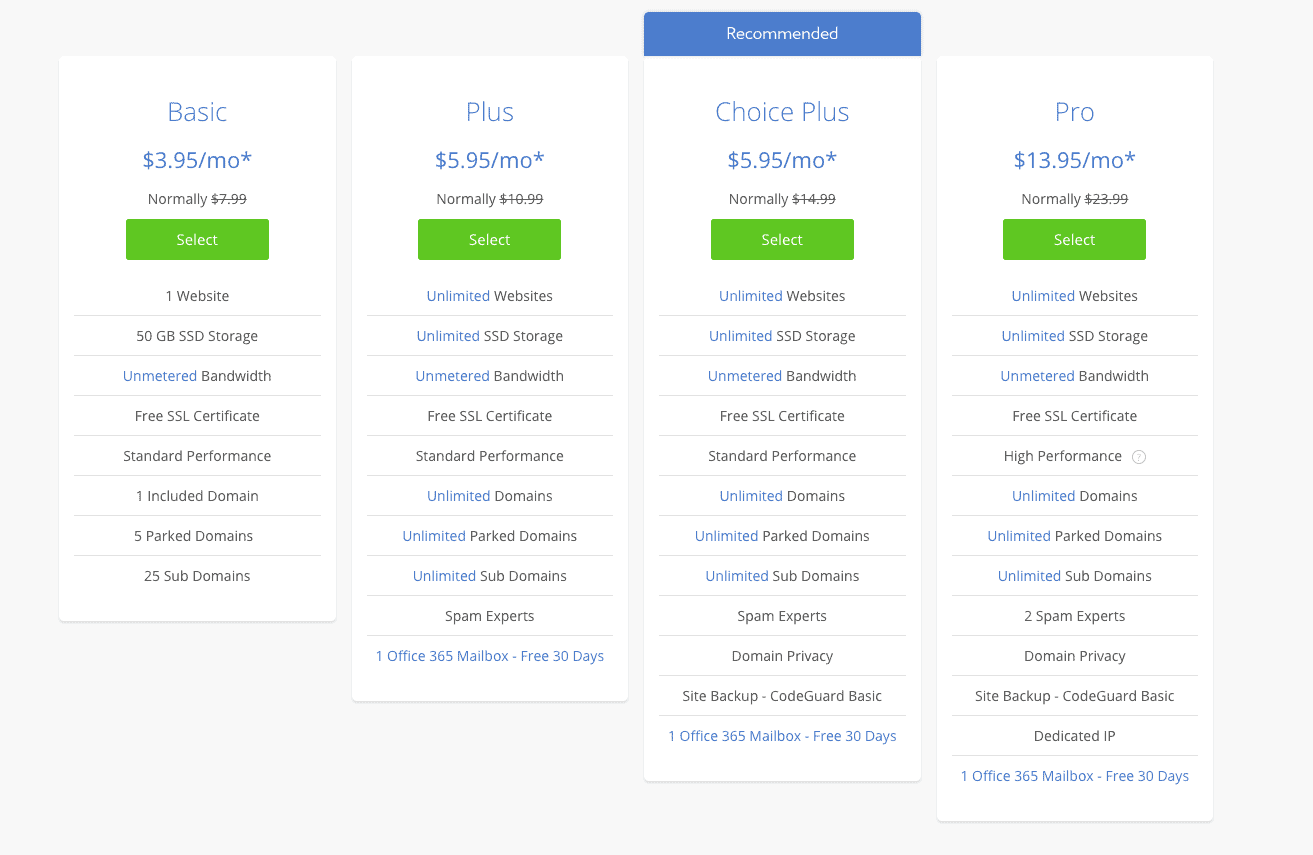
With the 36-month plan, you can get a year of blog hosting at just around $48.
Add Domain Name
Next, see if your preferred blog name is available by typing it into the box that looks like this:
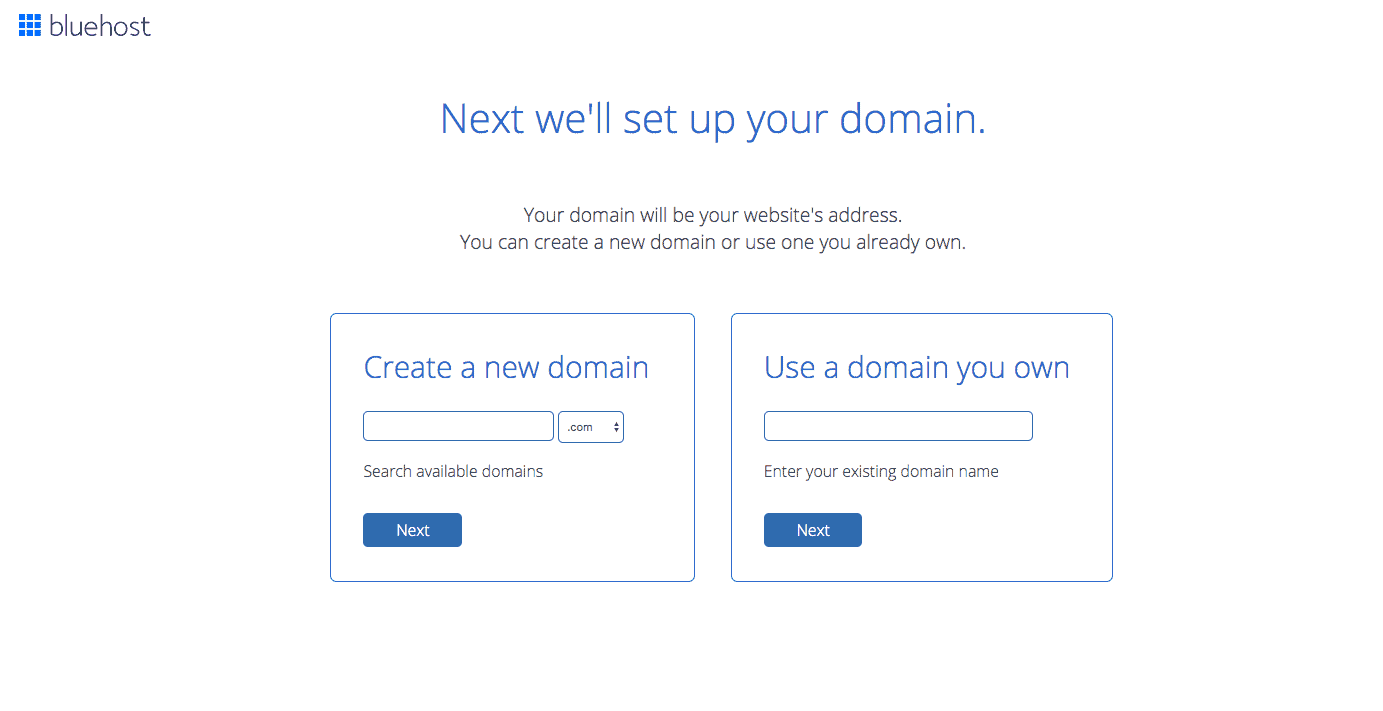
Add Your Account Details
Once you’ve selected a plan, follow Bluehost’s instructions. Make sure that you put the correct information in this account info section, especially your email. Your password will be sent here so you want to make sure it’s correct.
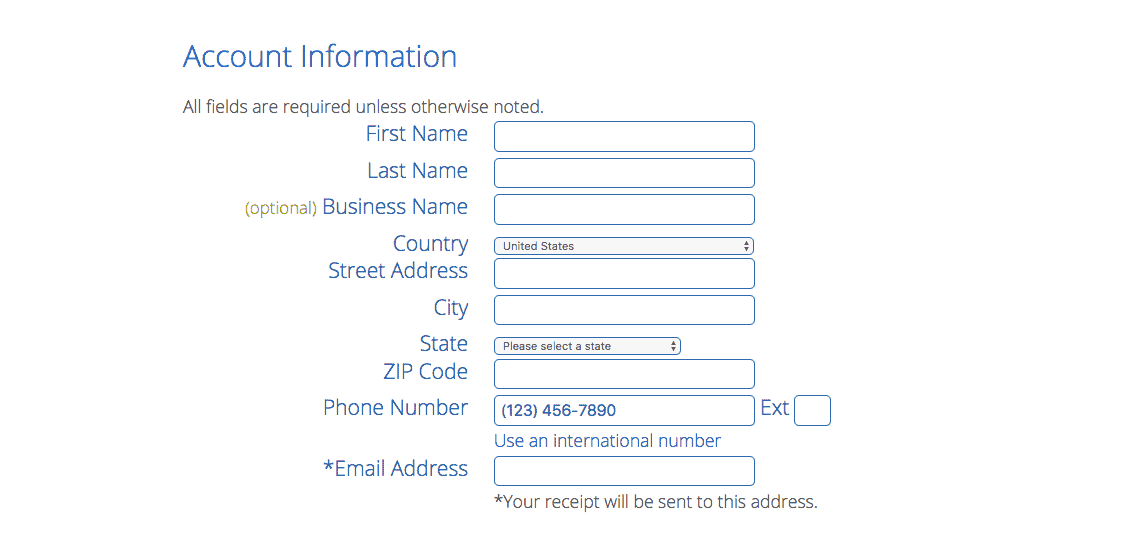
Next is the Package Information section. You can uncheck all the other add-ons (Backup Pro, SiteLock, etc.), but the super important one is Domain Whois Privacy. Leave that checked so you can shield your personal information, like your address and phone number, from being displayed to the public.
Below is a screenshot of how the Package Information section should look:
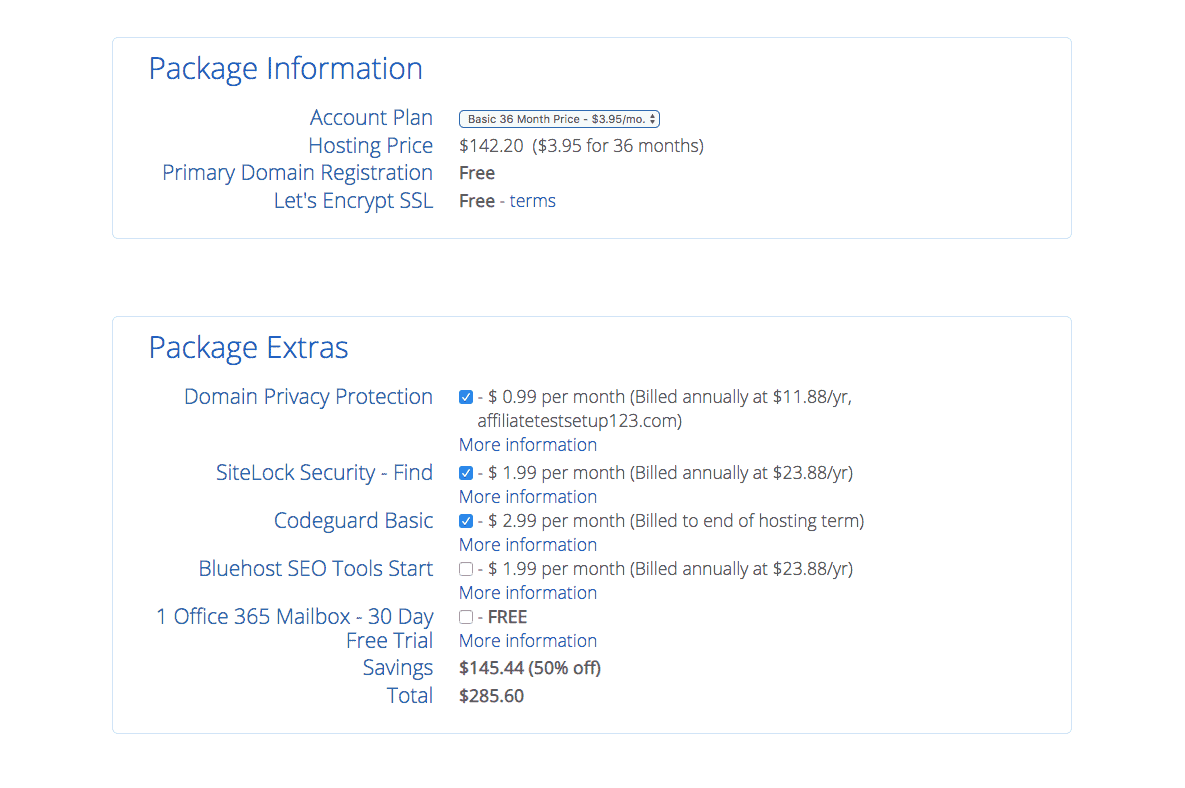
After you pay, you be asked to create a password. You’ll need to create a password to access your Bluehost account. Make sure you pick a secure password!
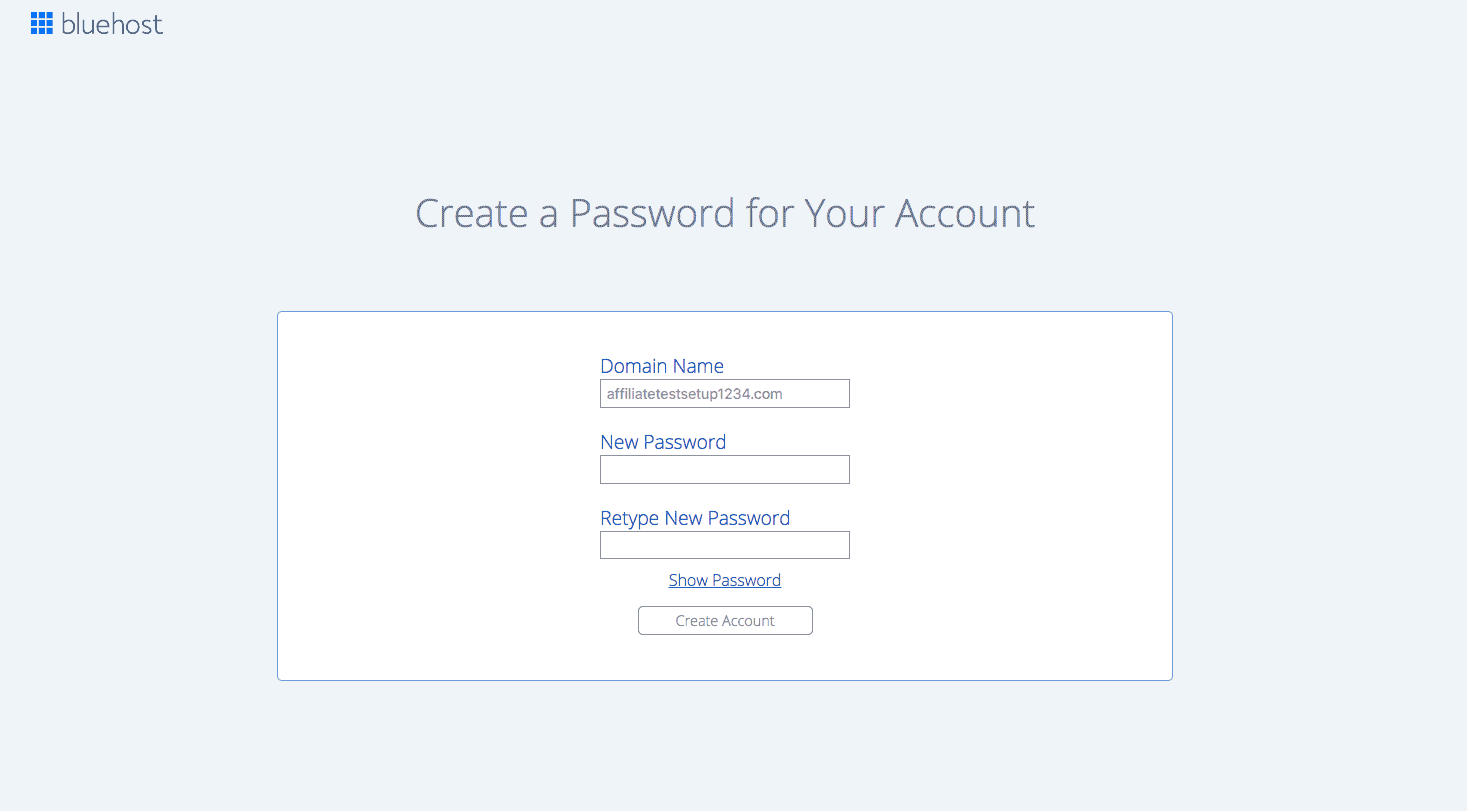
2). Install Wordpress
Once you’ve registered your domain name and hosting, you’ll need to install Wordpress and Bluehost has now made it easier than ever! blogging platform. Wordpress is the most suitable platform for a professional blog, since it doesn’t have many restrictions and gives you the freedom to configure your blog. This is where the power of WordPress makes its presence felt. It is the numero uno choice for lifestyle bloggers worldwide because it’s user friendly, SEO friendly, boasts of an excellent support staff available round the clock, and supports a wide range of customizable themes and plugins, including those created by third parties. This site uses Wordpress and it truly is the best!
Again, Wordpress is super easy to use and the install is FREE through Bluehost. They offer a 2-step process to help you create a blog.
Here’s how:
Log in to Bluehost (if you logged out) and click the blue login button.
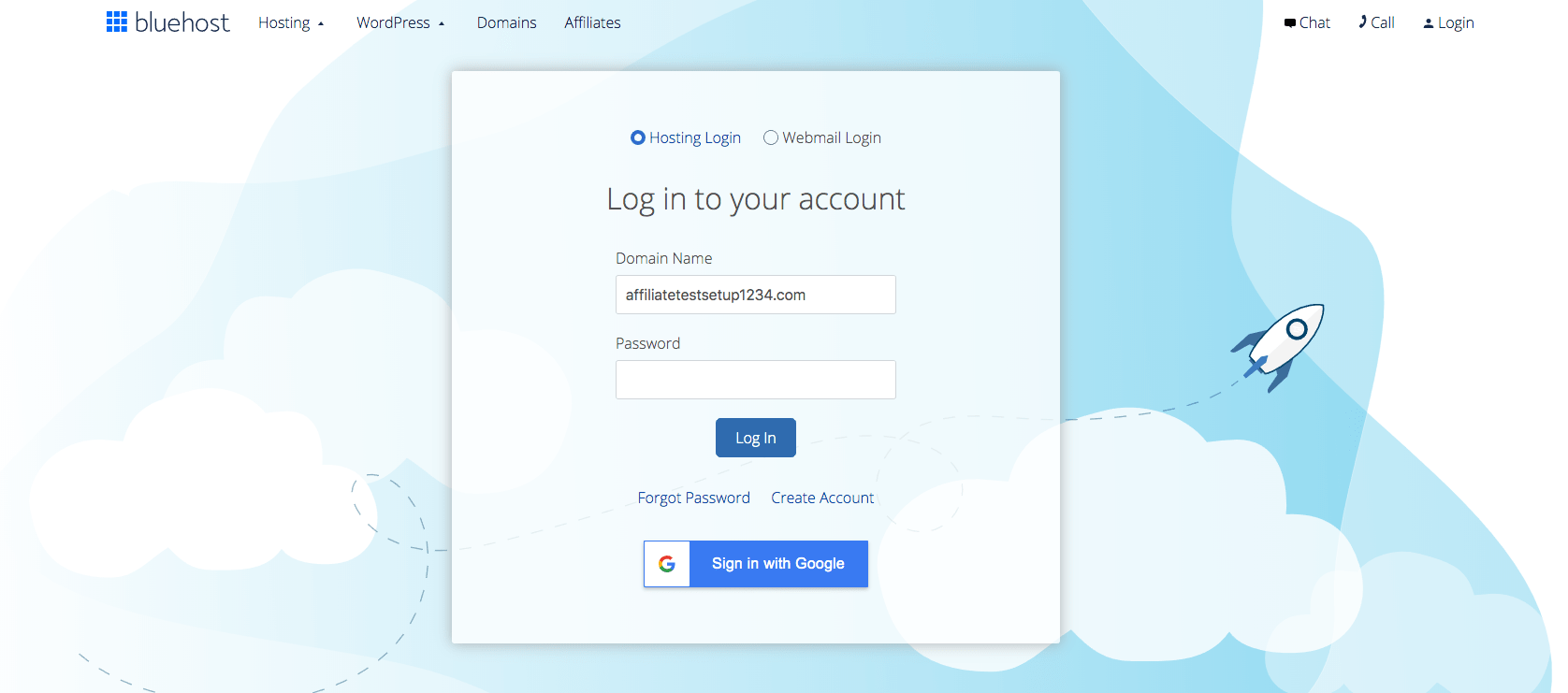
Step 1. Name Your Website
First, they’ll ask you to name your website. It should be the same name as your domain name. Then write a tagline. Your blog doesn’t have to have a tagline; but if it does, type it here.
Then toggle to the right the first question, “Do you want a blog?” and leave the second question as is (Note: you can always add a store later if you plan to sell products in the future).
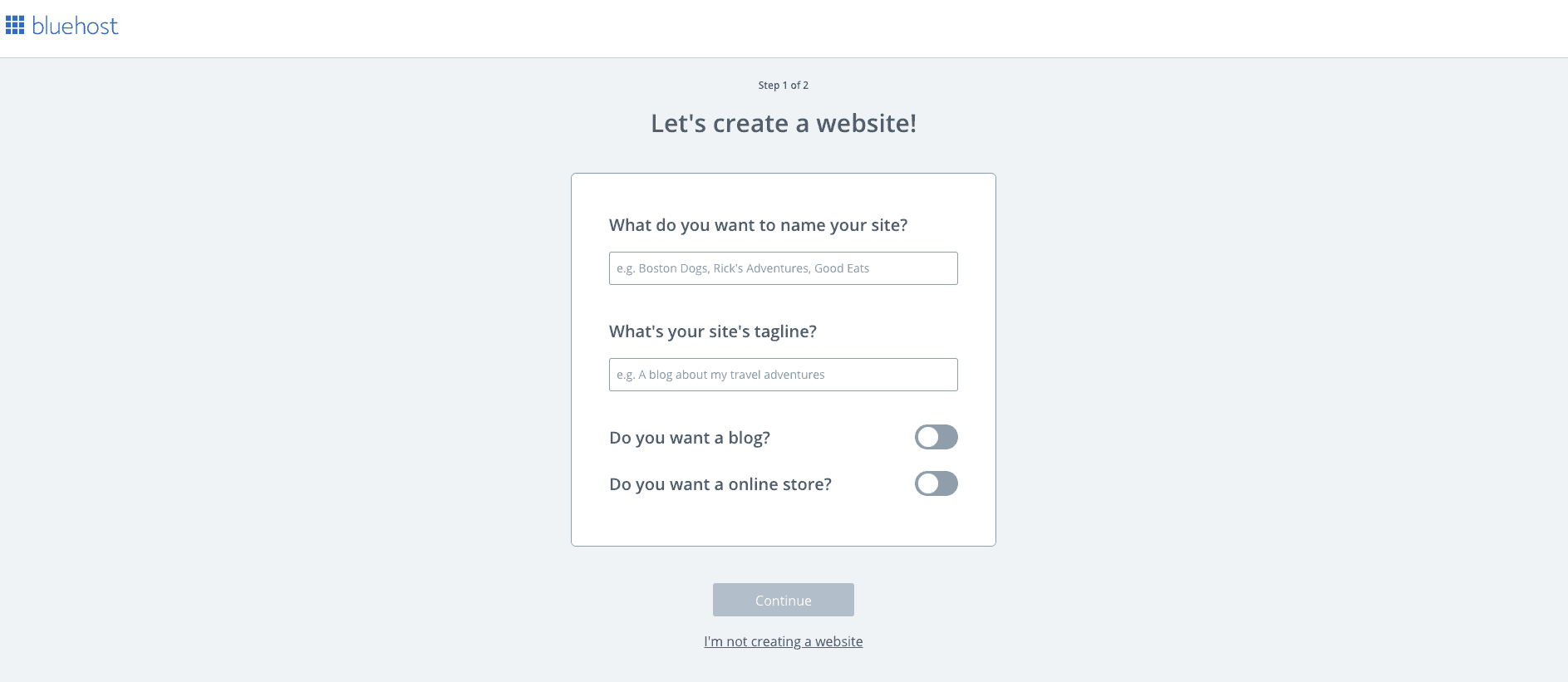
Step 2: Tell Bluehost More About You
In this step, they’ll ask about your goals online. You can select the same choices or pick what fits your needs.
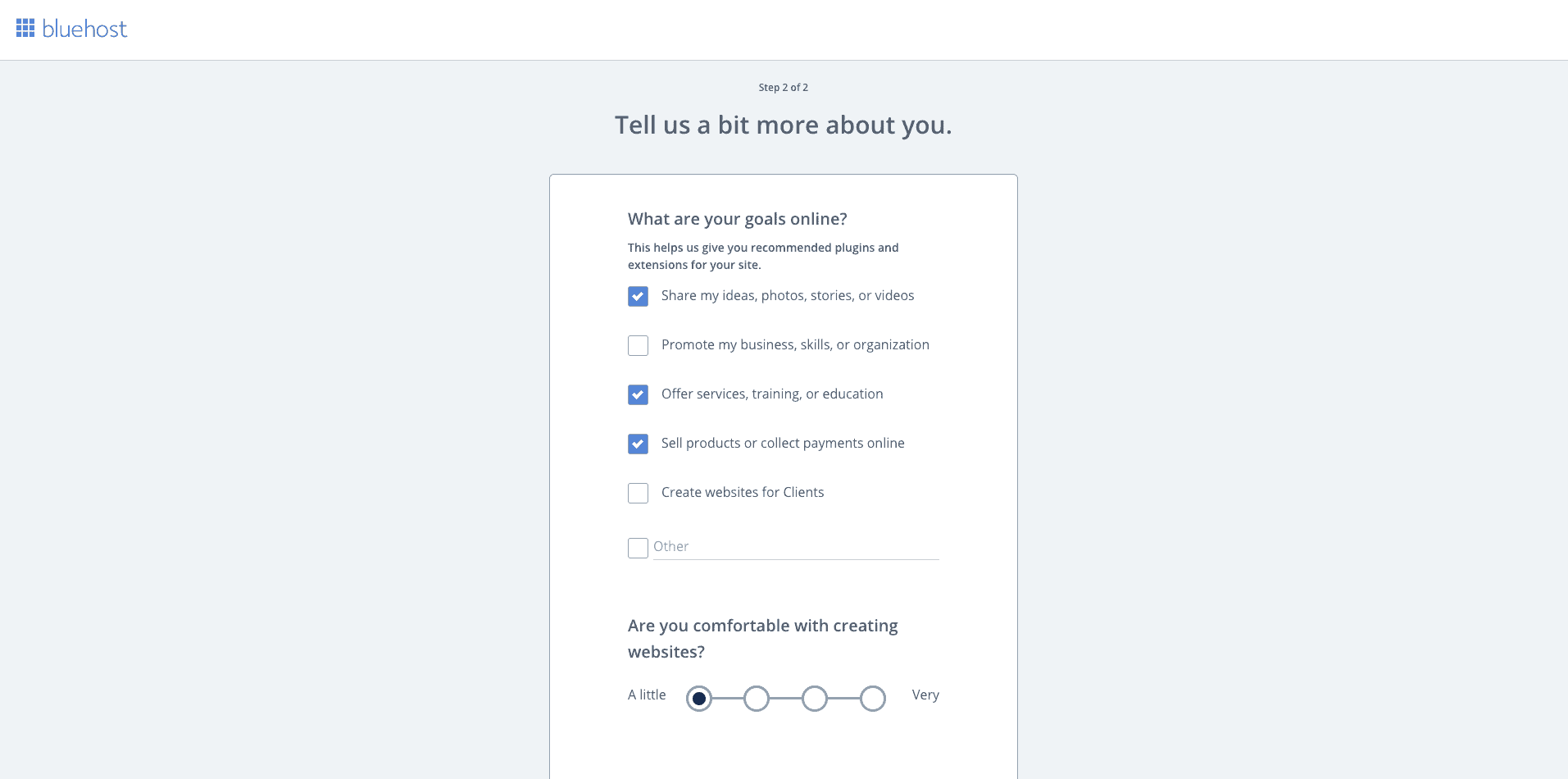
Next, they’ll invite you to pick a theme. Wordpress comes with tons of free themes for you to choose from. Honestly, don’t spend too much time choosing a theme right now. I’m going to talk more in-depth about themes in the next section. So, pick any free theme so you can change to a better one after getting your site set up.
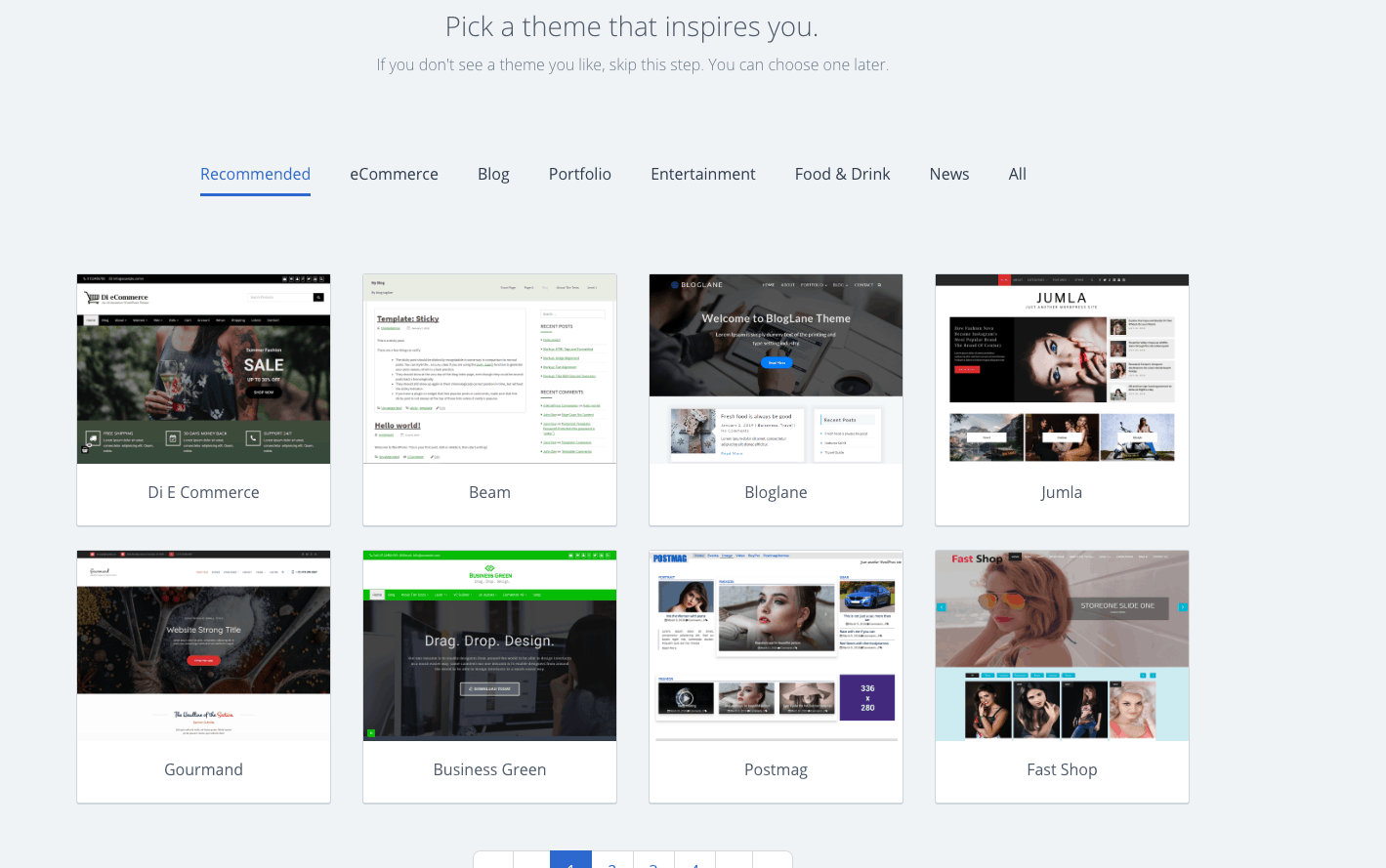
Then click the blue “Start Building” button:
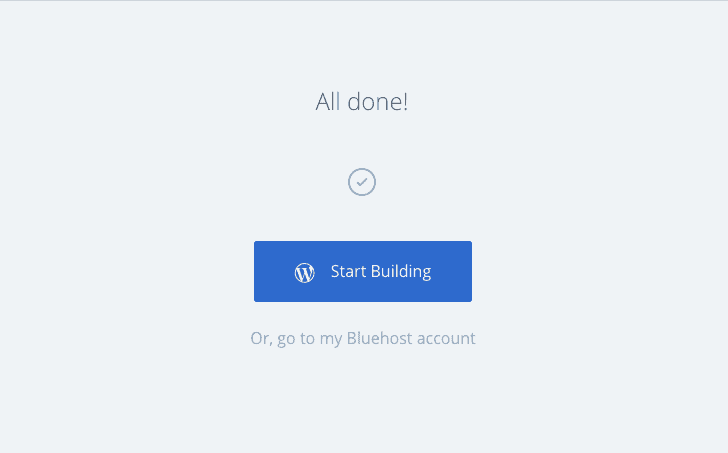
You should now see your Bluehost account dashboard and here you can manage your site, domain and other settings.
Your brand-new blog is at the center of the screen:
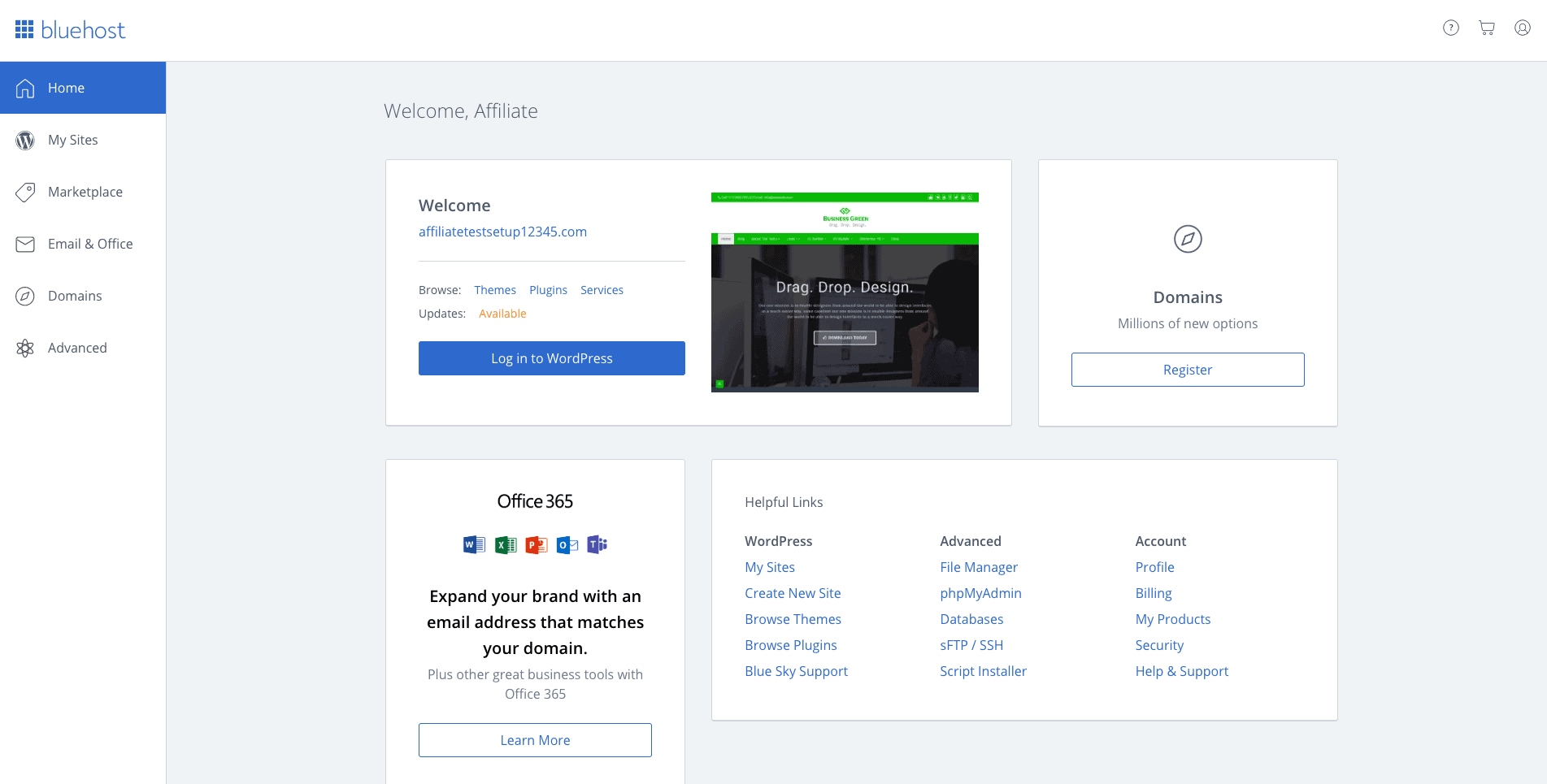
Click on the “Log in to WordPress” button to access your WordPress blog.
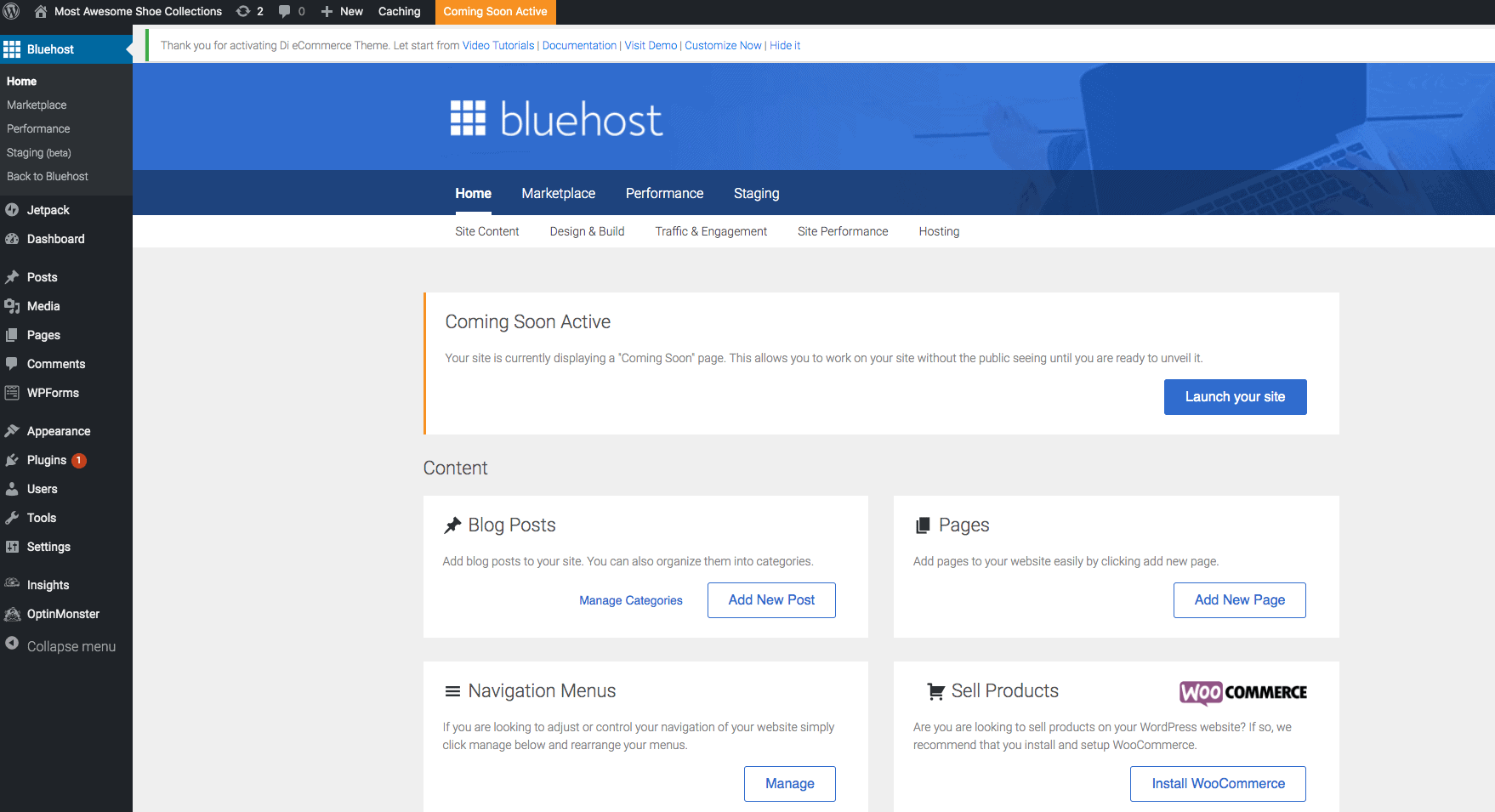
You’re now in your WordPress blog dashboard. Alternatively, you can access your WordPress site by typing in your blog URL and adding “/wp-admin” to the end of it. So, if your domain is “https://yoursite.com”, just add:
“https://yoursite.com/wp-admin” to your browser’s address bar.
If you have any problems with any of the steps, Bluehost has excellent technical support.
…and there you have it. Pat yourself on the back because you’ve just installed WordPress! Pretty easy, right?
3). Make it Pretty
You officially have a blog! Woohoo! Welcome to the lifestyle blogging community, my friend!
Now you know how to start a lifestyle blog, but before you upload your first street style outfit or diy tutorial, we gotta make your new site look pretty.
Type your admin URL (www.yourblogname.com/wp-admin/) into your web browser and you should see this login screen (look below). Type in the username and password you copied earlier to log in to your new site. Exciting, isn’t it?
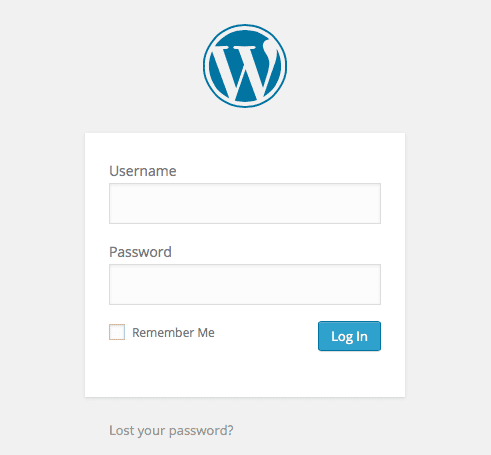
There are a couple of things you can do to make your site more appealing to potential readers, but let’s start with the easiest and most essential one: Picking a blog theme!
Like I mentioned earlier, Wordpress has a ton of free themes to choose from but remember, your theme must reflect your niche. In the beauty, fashion, and lifestyle sector, you can go for a minimal theme or a colorful & fun template.
The free themes in Wordpress are pretty basic which is why I highly recommend a premium Wordpress theme. You can hire a designer to create a custom theme for you or you can find a beautiful theme on the web and install it. I would go with the second option because it’s more budget-friendly for new lifestyle bloggers plus there are a number of gorgeous themes out there. If you have the extra $50- $100 to invest, go with the paid theme. Check out my recommendations:
- Studiopress Themes: Studiopress creates themes using the Genesis framework which is the current framework my blog is using. It’s used by many popular lifestyle blogs and business websites. Genesis also has an amazing array of minimalist themes by Studiopress, like The Modern Studio theme. I also highly recommend for new bloggers!
- 17th Avenue Designs: Has a great selection of premium Wordpress themes built on the Genesis Framework. Each premium Wordpress theme comes with the Genesis Framework so you don’t have to buy it separately. Their themes are very chic, minimal, and even has e-commerce integration if you want to set up a shop right on your site. I’m currently using the Uptown theme on this blog.
- Creative Market: They have an array of feminine Wordpress themes designed by independent creatives from around the world. You should also take a look at Elegant Themes and Theme Forest for more premium themes.
To install a theme, go to Appearance > Themes > Add New > Upload Theme
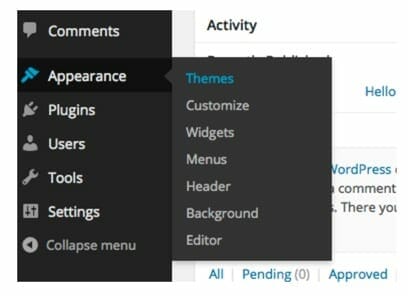
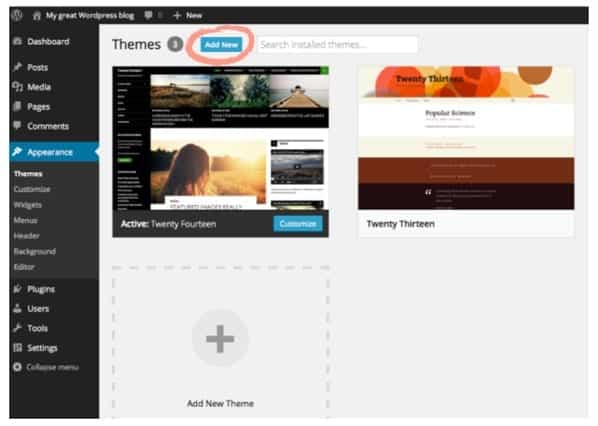
Yaaay! You’re all set. Now go check out your new blog!
My biggest tip when it comes to starting a blog, is planning ahead when it comes to content. It will make you blogging life so much easier and is the most effective way to become a successful blogger.
Next Step:
Now that you know how to start a blog, there’s a couple more steps you have to take before publishing your first blog post. I explain everything in this post: 10 Actionable Steps to Take After Launching Your Blog. It’s very important not to skip this step so read through it thoroughly!
//
Pin it!
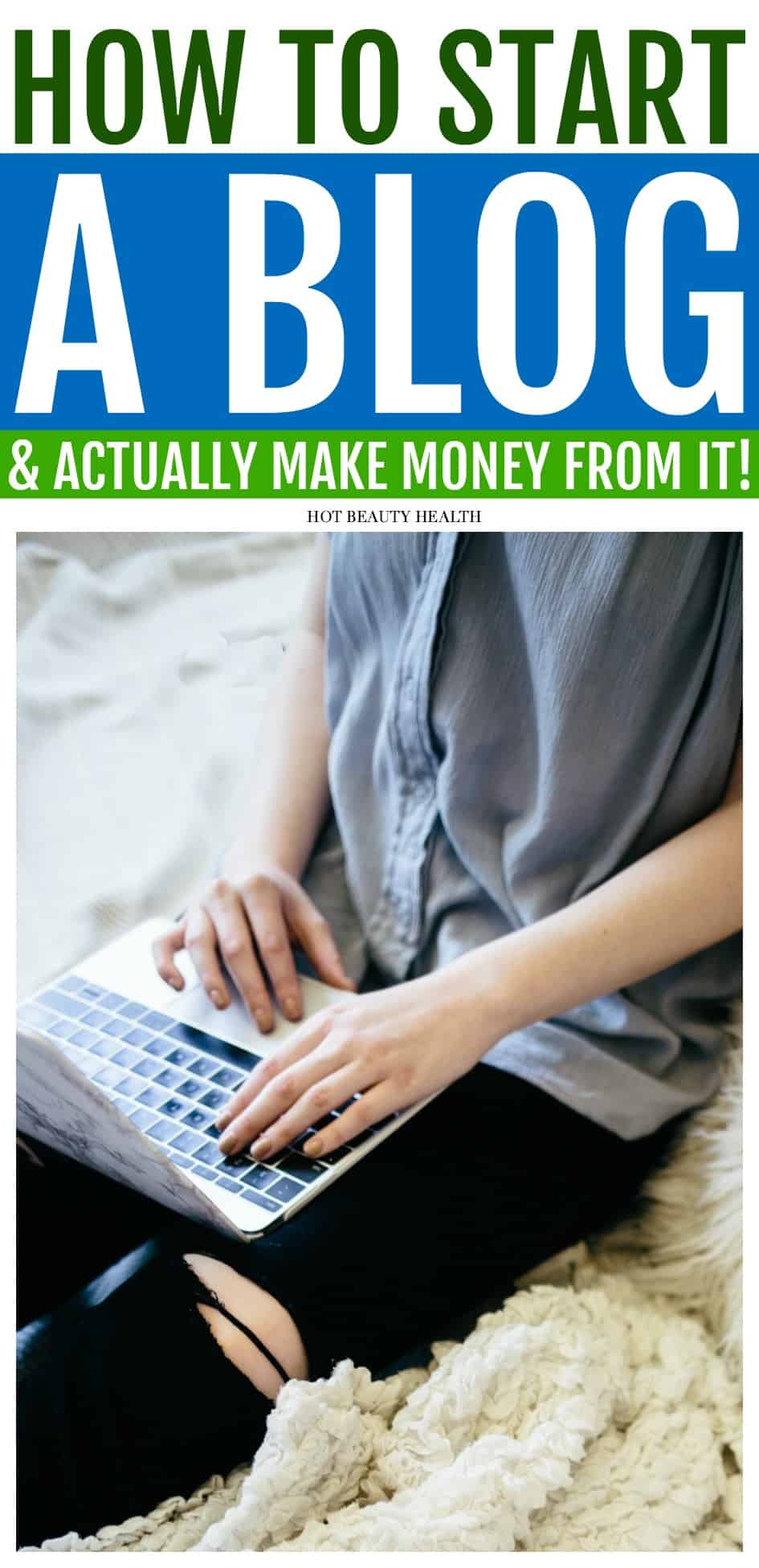
If you have any questions on starting a blog, please leave a comment below and I’ll do my best to answer them.
Good luck blogging!


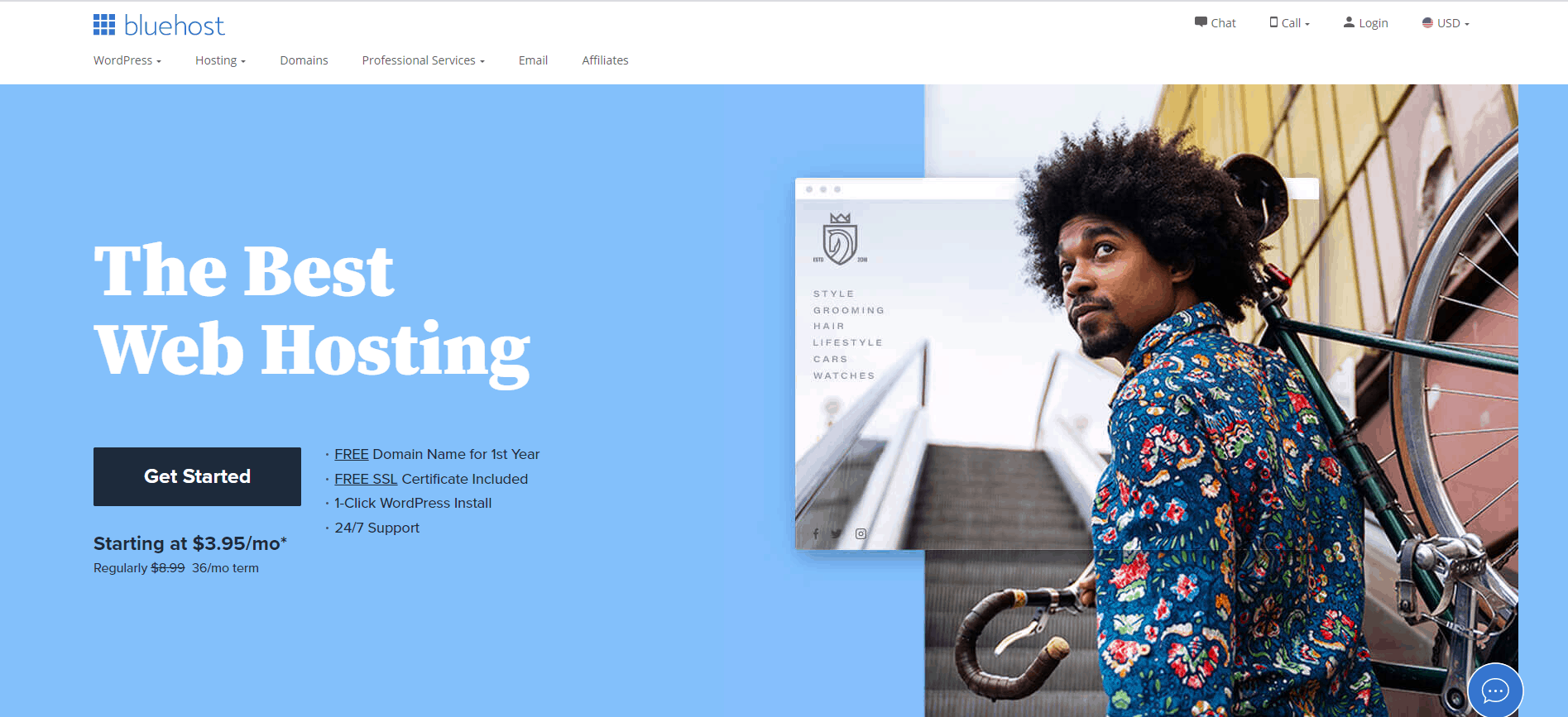

Great tips !
http://www.fruityandpassion.com/2016/02/scoop-international-fashion-show-aw16.html
Thanks Diane! Glad you like this one!
Great post! I’ve got a similar one for beauty bloggers, so was curious to see your steps. You’re very thorough – it’s great.
Thank you Matilda! I’m happy you enjoyed reading this post! 😀
So helpful. Thank you 🙂
Wow. Wow. Wow. So informative! Thank you! Hoping to have my blog live soon! Wish I had found this sooner!!
Great post. I can see you really put a lot into it from creation of a WordPress blog onto actually showing how to write a post, adding menu, etc. I have been planning on writing a similar post someday.
The step by step on this was amazing. I’ve read so many of these and this is by far my favorite. Thank you!
You’re welcome! I’m glad you found it helpful.
I totally share your opinion regarding Bluehost’s support.
It runs relatively smoothly and when something is wonky, we have plenty of options to choose from. Standard chat and phone assistance are available 24/7 and there are separate numbers for the U.S. and outside the U.S.
My goodness, I wish I would have seen your post before I spent three days learning these steps! I love how simple your instructions are to follow. Thanks.
You are such an inspiration! Thank you for this post and all of your posts about blogging. I have a passion for my faith and homeschooling and I am trying to earn some income for my family starting a blog in the last couple weeks. I feel completely overwhelmed with all there is to do! I’m trying to not let it take over my life, but it seems it has to if I want it to succeed. I don’t need or expect to make $10,000 a month (my husband is a great provider!) but I do want to help us pay off our house in the next couple years and save for my children’s college education. Any advice?